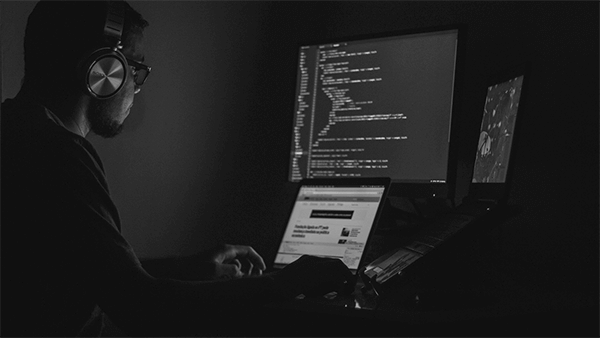Power up your business: let's play with Power Platform & Power Virtual Agents

Unlock the magic of Microsoft Power Platform
The Microsoft Power Platform offers a set of low-code tools. The main idea of the platform is to facilitate the creation of solutions in an efficient and flexible way.
Within the platform, we have the following tools:
Power BI: this tool is useful to create reports and interactive dashboards, providing insights and data visualizations intuitively;
Power Apps: it allows creating custom applications through a graphical interface. These applications can be developed for web, mobile devices, or even integrated with Microsoft Teams;
Power Automate: it enables the creation of automated flows to simplify repetitive tasks and integrate different services and applications. Also, this tool allows us to connect with a variety of services and triggers to create automations;
Power Virtual Agents: it’s a tool for creating chatbots that can be integrated into different communication channels; and
Power Pages: this is the newest member of the Microsoft Power Platform family. It allows you to quickly create, configure, and publish websites.
Let’s get creative with Power Platform
With the Power Platform, the possibilities are quite extensive. Some examples of the solutions that can be created include:
- Custom applications for process management, inventory tracking, and internal service requests;
- Automated workflows for document approval, notifications, data collection, and much more; Interactive reports and dashboards for sales data analysis, financial performance, key performance indicators (KPIs), and other important metrics;
- Intelligent chatbots for customer service, technical support, and other user interactions; and
- Integration with a variety of external services and applications, such as social media, cloud storage, and CRM systems. Additionally, it seamlessly integrates with the Microsoft ecosystem and other popular tools, further expanding its possibilities.
After exploring the Power Platform in-depth, why not take a closer look at one of its tools?
Noticed the post’s title? You already know I’m talking about Power Virtual Agents.
A deep dive into Power Virtual Agents
With this Power Platform service, we can create a personalized chatbot effortlessly. It offers a low-code creation interface, similar to all the other tools in the Power Platform.
In a nutshell, the key operating concepts of Power Virtual Agents - PVA are as follows:
- The bot is structured with topics that relate to the subjects covered in user conversations;
- Each topic contains trigger (words and phrases) to identify the subject the user discusses in their messages;
- Within each topic, the bot asks questions and presents options (entities) for the user to choose from;
- PVA allows defining entities, like multiple choice, products, or services, for use within the topic;
- Question actions include asking more questions, directing to other topics, ending the conversation, showing messages, and triggering actions via Power Automate;
- Power Automate enables actions such as sending emails or saving user-requested data in the cloud;
- If a user asks about a topic not covered, they can be directed to a specific topic using a flow that handles unaddressed questions;
- The integrated ChatGPT feature can craft responses using data from websites such as Ateliware’s, but currently, it is only available for the English bot;
- After publishing the bot, it can be integrated through demo websites, custom websites, mobile apps, Skype, and email; and
- PVA’s analytics dashboard offers insights like billing, overlapping topics with similar triggers, ChatGPT responses, and user satisfaction data.
Diversifying your options: explore other chatbot solutions
Azure also offers other tools for creating chatbots, such as QnA Maker, Bot Framework Composer, and Azure Bot Service.
QnA Maker is a Natural Language Processing service used to find the most appropriate answer for any input from a custom knowledge base of information.
Its base is composed of question and answer pairs, which, once ready, can be published to an Azure Web App Bot. Possible sources of knowledge include:
- URLs of FAQ pages;
- Files containing structured text from which questions and answers can be derived; and
- Pre-defined chit-chat datasets that include common conversational questions and responses.
Bot Framework Composer and Azure Bot Service are additional tools for creating chatbots, supporting integration with other services, such as Azure Cognitive Services, to enhance the bot with AI capabilities.
Azure Bot Service allows the delivery of bots through one or more channels and integration with other services:
- Bot Framework Service: A component of Azure Bot Service that provides a REST API for handling bot requests,
- Bot Framework SDK: A set of tools and libraries for end-to-end bot development.
Considered the most customizable alternative with the potential for improvements, as it allows the use of all Azure Bot Service functionalities and expansion via code.
Conclusions
Each tool has its unique features, and it’s crucial to take into account factors such as integration method, level of customization, and more, before making a decision.
Wow! That was quite a read, wasn’t it? But if you’re still up for it, I’ve got some awesome study references to share.
References:
https://learn.microsoft.com/en-us/training/modules/choose-bot-building-tool
https://learn.microsoft.com/en-us/training/paths/work-power-virtual-agents
https://learn.microsoft.com/en-us/composer/introduction?tabs=v2x
https://learn.microsoft.com/en-us/training/modules/build-faq-chatbot-qna-maker-azure-bot-service

Software Engineer | Msc. Visão Computacional. Entusiasta de Inteligência Artificial. Gosto de aprender e compartilhar conhecimento.
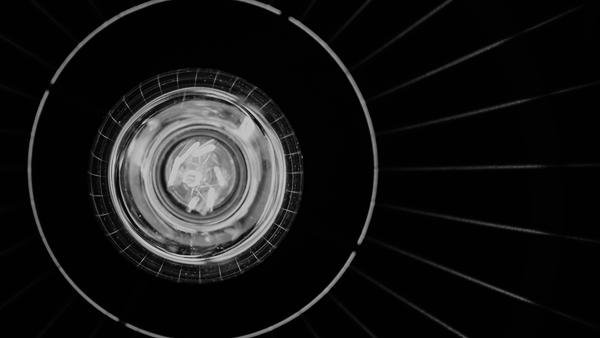
O que saber antes de começar a usar Inteligência Artificial
Notícias sobre sistemas e produtos que utilizam Inteligência Artificial chegam até nós todos os dias. Estamos em um momento da nossa história em que temos poder computacional para resolver boa parte dos nossos problemas, mas será que todos eles precisam de IA? + leia mais